How to edit YouTube videos in kinemaster
 |
| How to edit YouTube videos in kinemaster |
Description
Hi friends today in this post I tell about how to edit your YouTube videos in kinemaster application fullstop most of the youtubers edit the YouTube videos using kinemaster mobile application. because mostly the YouTube Acer edit their videos using their mobiles so that the best mobile video editing app is kinemaster in my suggestion so that I will clearly explain about how to edit your YouTube videos in the kinemaster application & some of the editing tips in kinemaster application
How to install and use kinemaster app
The kinemaster application is available in Play Store so that you can download it from your Play Store application download by clicking the link given here. After installing the kinemaster application you need to give storage permission to access your video footage and images. click the media option to import your video that you want to edit. Now you can edit your videos. Before importing video you need to select the video size. For YouTube you need to select 16:9 aspect ratio. In normal kinemaster app we can add 6 layers in that layer you can add image audio music voice record animations.
You can add any effects how kinemasters to improve your video quality. After editing your video you can export your video in 144P to 4K quality
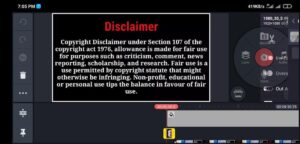 |
| How to edit YouTube videos in kinemaster |
Main features of kinemaster app
In kinemaster you can add or join more than one layers in a project. The layers can be e videos images or any effects. In kinemaster you can use blur effects and blending options to increase the quality of your video and improve your privacy by using blur effect.
You can trim your video from any other right side and left side by using the trim tool. You can voice over for your video by enabling the mic. You can make a speed video and super slow video by using the speed lap option. You can export your video up to 4K 30fps quality
Conclusion
I am regularly using to edit my YouTube video in kinemaster application I can use the provision to access all facilities and effects to increase my video quality. Most of the youtubers recommend kinemaster have to to edit YouTube videos. Because most of the YouTube using mobile to edit videos so that I strongly recommend kinemaster to edit videos

